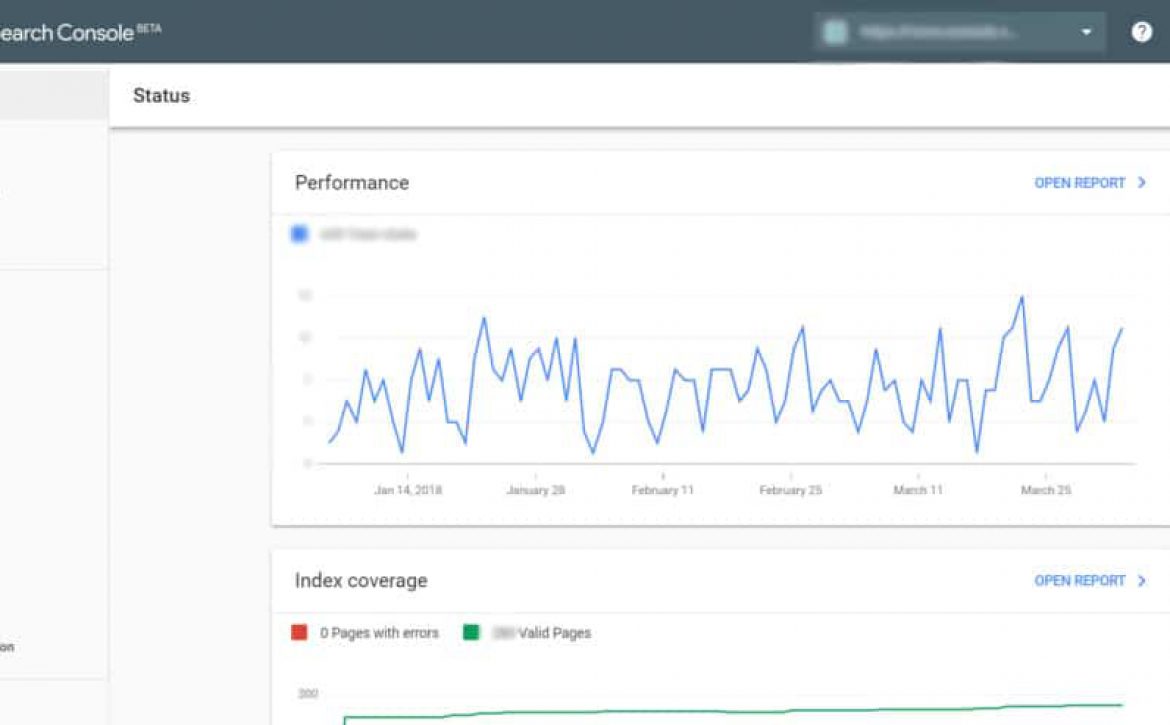For years, working out how Google manages and controls its SEO rankings has been an exercise in futility. It’s a rather challenging process to get, and often tends to put people in a position that’s stressful. It can also lead to pointless and failed experimentation, based on the fact that you will likely always be looking for the ‘perfect’ response.
To help you get as close to perfection as you likely will, the new Google Lighthouse SEO tool is very much your friend. This new tool is a very powerful tool, and could really help you to start ranking a bit better. While it’s actually quite basic, and if you have good SEO you likely won’t need it, it’s great for DIY developers and writers to start producing better content.
It’s a simple browser plug-in that will look to follow performance and various other aspects of your site to help make sure that you can get a reliable SEO audit. It’s a solid little app for letting you know where you are going wrong, and where you need to go if you want to start getting it right.
What does Google Lighthouse SEO Tool do?
According to Google, the features are likely to improve and grow as time goes on. They said this in an online statement, adding:
“The current list of SEO audits is not an exhaustive list, nor does it make any SEO guarantees for Google websearch or other search engines. The current list of audits was designed to validate and reflect the SEO basics that every site should get right, and provides detailed guidance to developers and SEO practitioners of all skill levels. In the future, we hope to add more and more in-depth audits and guidance.”
One thing we can say that Lighthouse will be watching vigilantly for is your ‘Viewport Meta Element’ – basically how friendly your site is when it comes to mobile usage. If you have a site that wants to rank high, you need to make it as mobile-friendly as possible – and the Lighthouse will help you to do just that.
The 10 main factors will include:
- Meta Viewport Element
- Meta Title
- Meta Description
- Page has successful HTTP status code
- Links have descriptive text
- Page is not blocked from indexing
- Document has valid hreflang
- Document has valid rel=canonical
- Document uses readable font sizes
- Document avoids web browser plugins
These factors will all play a key role in how your pages rank, so be sure to consider them when it comes to using the Google Lighthouse SEO tool!
Source: Google Blog