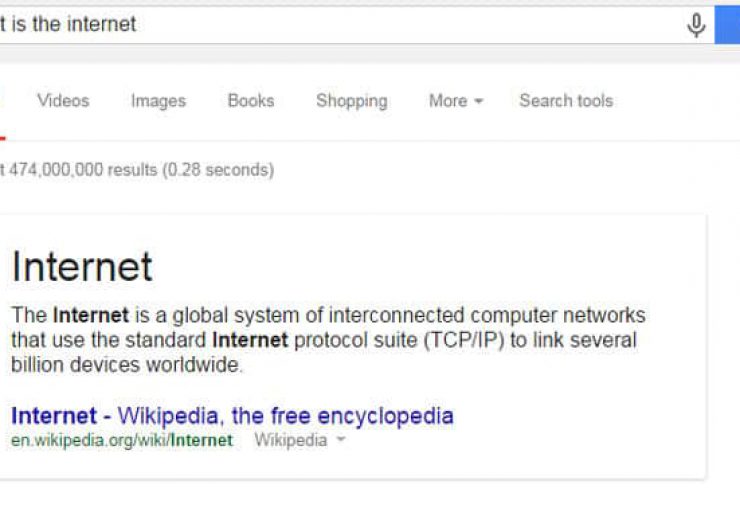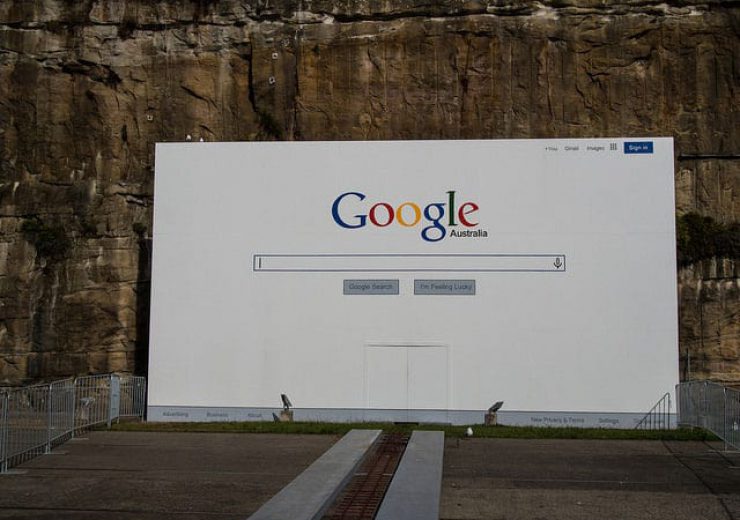Here is how you can add a ‘family-led’ attribute to your Google Maps and local search business listings.
Family-run businesses can now add label to their Google Maps or local listing in Google Search. Simply follow these steps:
- Log in to Google My Business and select your business.
- Click the “info” section located on the left side.
- Scroll down to find “Add Attributes” section and click on the pencil icon to edit.
- A pop-up window will appear and click on the “+ Family-led” button to enable it on your business listing.
Here is a screenshot:
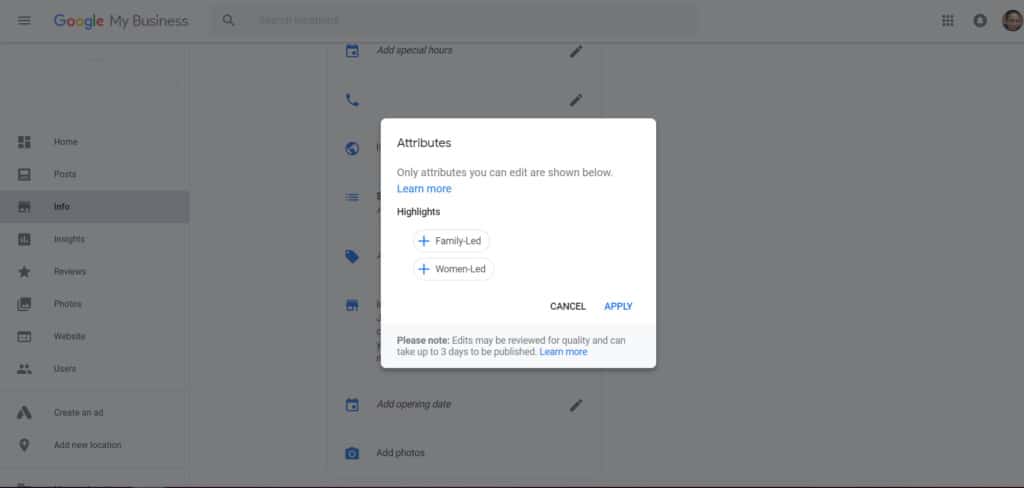
Have you seen a “family-led” attribute on Google My Business already? Would you know the icon for “family-ld” businesses? Let us know in the comments section below.
Related Posts
How to Optimize Your Content for Google’s Rich Answer Box
For some people, the world of Google can be a compelling and somewhat...
3 Reasons Why You Need to Invest in SEO Now
The time has finally come. You’ve poured your blood, sweat, and tears into your most...