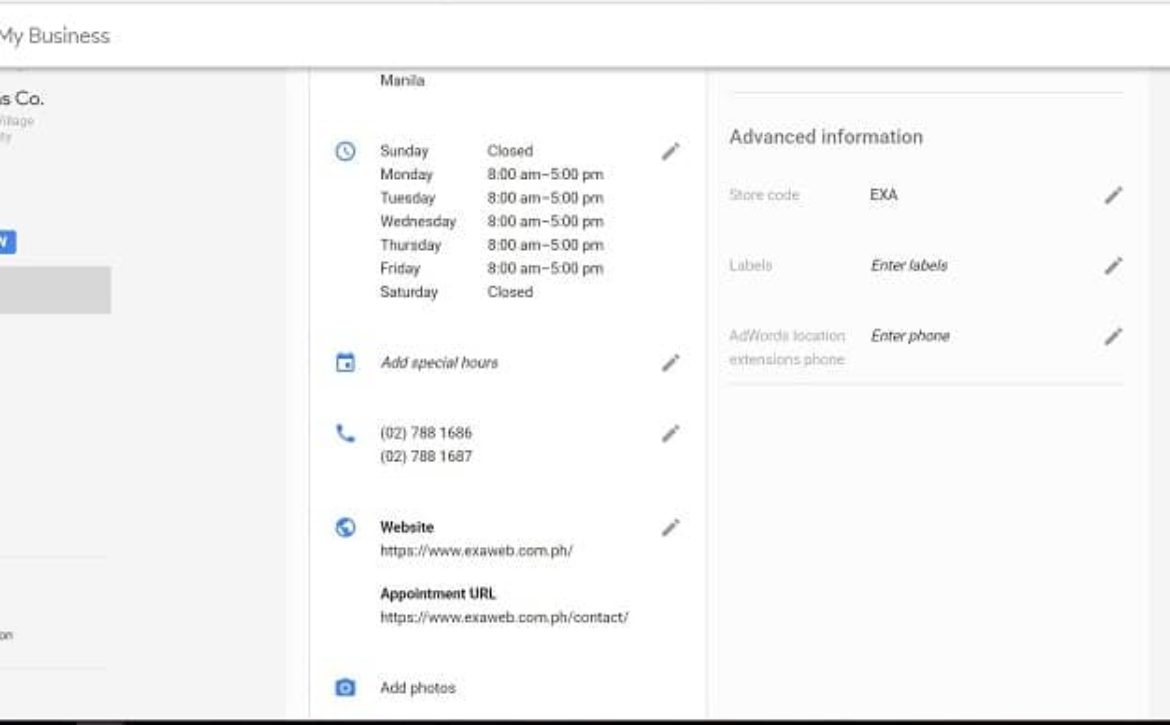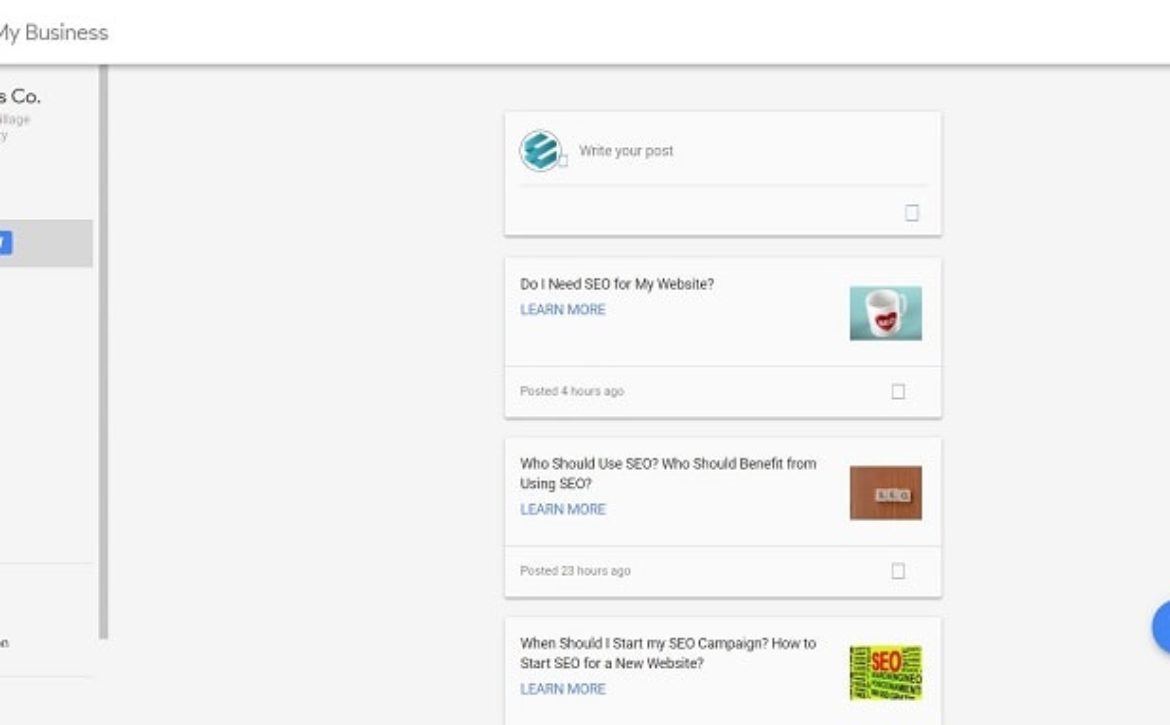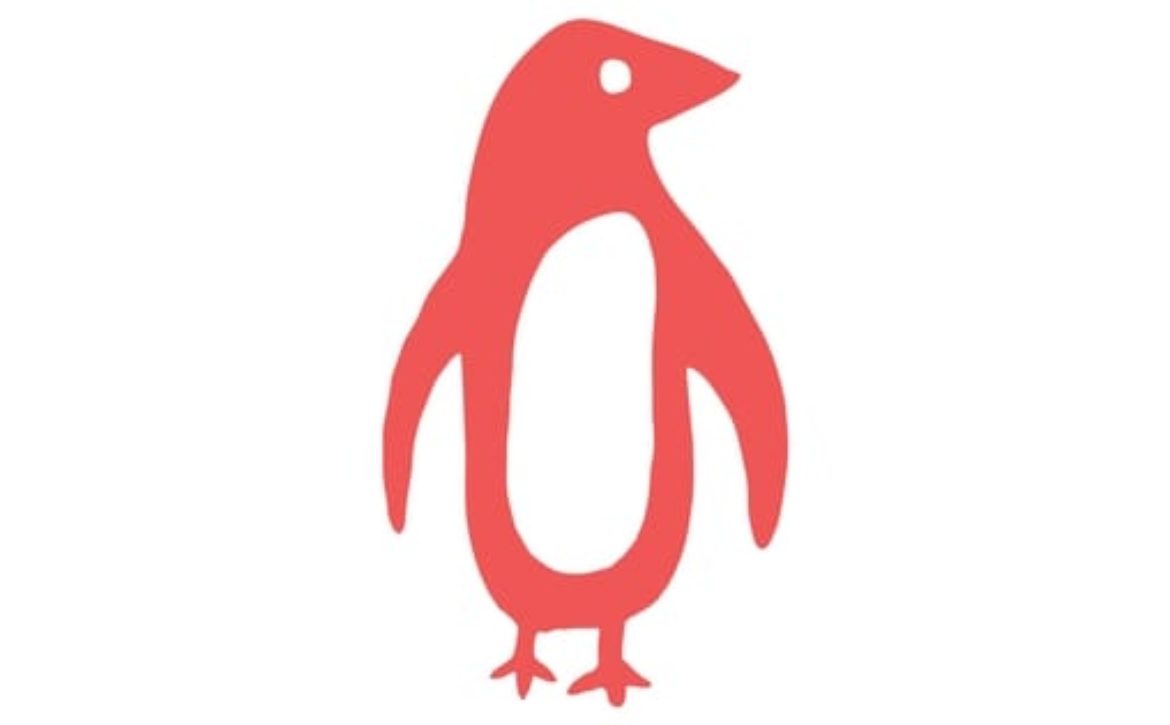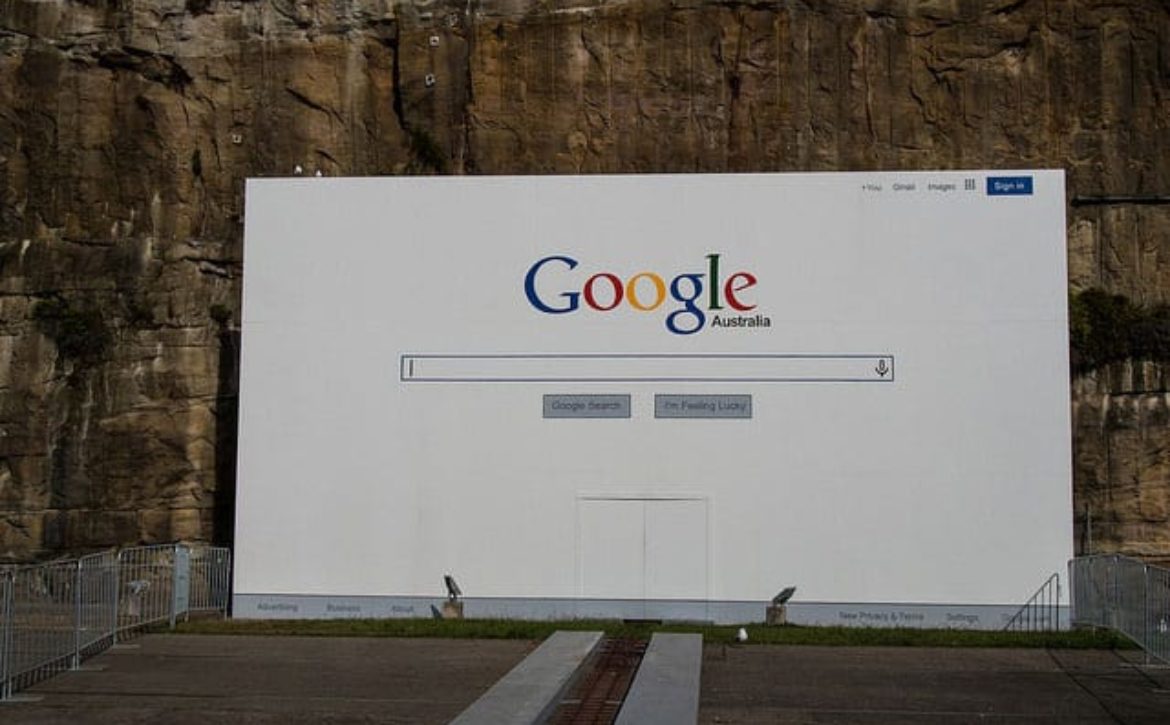Google Local Business URLs Now Lets You Add Links
Google Local Business has been one of the most useful tools for marketers and businesses to help show off their products and services online. One feature that many of its users have wanted to see installed for some time is the ability to add links. Well, Google have listened and this feature has now been added. Currently, you can add quick links or local business URLs to your listing for easier reservations, ordering and more. Google Local Business just became more user-friendly for your average small to medium sized business. Now, specifically categorized businesses – such as a restaurant, to name but one example – can start to add new kinds of URLs to their profiles. For example, you could now hyperlink a landing page to the ‘Make an Order’ page or to your Menu page or even to a Reservations page. You have more control to market the most effective and useful features that encourages the user to take action and see what you are offering. This can mean everything from placing a secure online order to making an appointment and ensuring that it is set in stone. This feature is a welcome addition as call to actions will be more prominent and users will be linked directly to the necessary page. Talk about providing great user experience. We can now see a new way in how we use our Google Local Business pages. From changing how people can get access to the menu to how they reserve a spot or a table, companies such as restaurants and bars should find it much easier to advertise their services. Users will immediately get the information they need with little to no hassle. So, start to take some time getting used to improving your business listings online starting with Google Local Business. When utilized fully, this can be a great way to attract new customers. Source: GoogleLocal Business URLs
How to Add URLs to your Listing