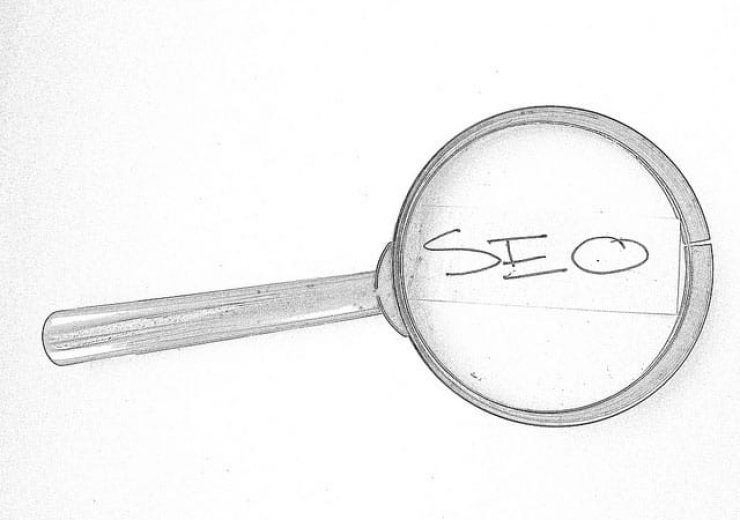Are you just beginning your first website or project? Then, there is one thing that you absolutely 100% have to have at your disposal – Google Search Console. Formerly called Webmaster Tools, it is a massively powerful system that will help you find out key information and detail about your business and your website.
For any good SEO project that you intend on opening up with, this is a must-have.
Also, for anyone wishing to make the most of Google Search Console, you might be shocked to learn that it is completely free to use. It provides you with plenty of information and will also make sure that you get analysis on how successful you have been in recent weeks.
It will show you just how the search engine actually views your website and what changes might need to be made. You’ll notice site errors, broken pages, site indexing and much more. It will run as like a report card directly from the people who you are trying to impress. These tools show you exactly how people are interacting with your site, too, making it one of the most valuable systems that you can use for proper and detailed analysis.
How to Set Up Google Search Console?
- Go to the Search Console dashboard
- Click on Add a Property button on the upper right hand corner
- Enter the URL of your website
- Verify
One of the most powerful elements of using the Google Search Console for a good, free SEO tool is it lets you see genuine keywords. You’ll get to see what terms your website shows up for so that you can start optimizing and preparing content.
Your average website ranking will be detailed for the keywords, letting you see what is getting you the most – and the least – hits. This can be the best tool that you will use to analyze your website.
It will drastically reduce the amount of time that you have to spend learning how to manage the process. With details about how people are viewing your website and what has to change in the long-term, you’ll absolutely love using this tool.
This should very quickly become your go-to tool for search. Google wants to find the best ways of making sure that you are on the right track, and with this tool, you can do just that. For all Webmasters, start here.
Lastly, make sure that meta tiles and meta descriptions contain your keywords and make it look natural to further help the boost they provide.
Related Posts
SEO Checklist: Steps on How to SEO Your Website
Looking for a good way to make your website SEO-friendly? Then, we recommend that you...
ExaWeb Recognized as One of the Top SEO Firms in the Philippines in 2020
We just got some exciting news here at ExaWeb Corporation! Our team just received a...