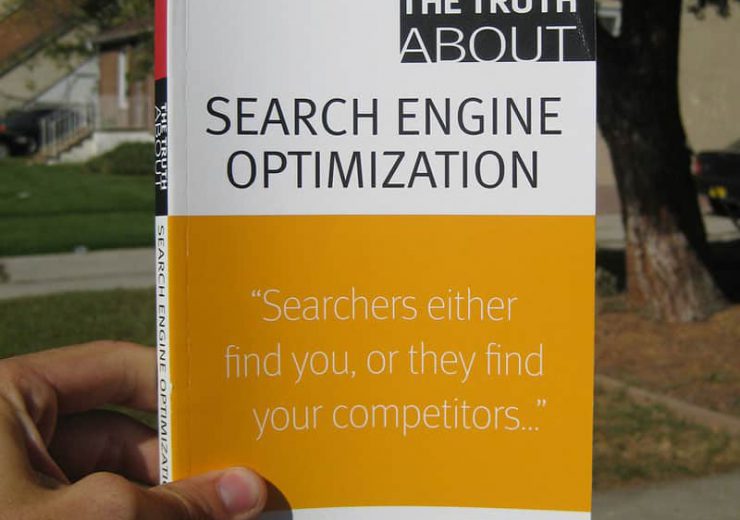For some time now, users of Google My Business have wanted to have access to video content. We all know the unique and impressive power that video media can have when marketing a business. So, the latest announcement from Google My Business team member Allyson Wright is one to be celebrated.
With so many people requesting that the feature be installed, this is now finished being tested and implemented. This landmark new feature will be one to use for any business wanting to use video to help advertise their products and services. According to Allyson, users will be able to:
view videos added by customers and upload videos about their business for customers to view,
This is a major improvement to the system and should go some way to helping give websites with media marketing an opportunity to showcase their quality offering. With videos capped at 30 seconds in length, it’s important that Google My Business users appreciate these limitations.
Indeed, it can also take up to 24-hours for a video to appear once it has been put up online. Don’t expect the upload to happen immediately.
We know that videos will be able to easily be grouped together under the Videos tab. This will make it easy for viewers and users to help find the content that they need as soon as possible. Also, this is not only just for the business itself – but also for the customer.
Customer uploaded videos will come under “Customer” tabs, while Merchant uploaded content will come under the “Owner” tab. Anyone who is looking to utilize Google My Business for promotion and reputation management should find these useful new features very impressive.
If you are interested in making your business work better, faster and smarter then Google My Business is essential. As a marketing tool, the use of videos could play a major role in helping to improve the way in which your business operates and markets itself moving forward.
Of course, with this new feature also comes some new features of moderation. For example, merchants will be able to flag inappropriate content through the dashboard. This will make it easy for those who come across videos that don’t fit the narrative or are incorrect/offensive to have them taken down.
Google My Business: How to Upload Video
To add a video to your Google My Business page, you just need to:
- Log in and go to Google My Business dashboard.
- From the dashboard, you can visit the Photos > Video link to begin adding video content.
- Simply select the video that you would like to upload and hit Post Video.
- If you have an existing video already, just click the Plus (+) sign on the upper right corner.
Simple, right?
Source: Search Engine Land
Related Posts
Who Should Use SEO?
Who Should Benefit from Using SEO? It’s vital you start getting to grips with whether...
How SEO Works
How Does Search Engines and SEO Work? SEO can be the perfect way to push your business...